How to find someone’s amazon storefront?

With the evolution in technology, one of the most popular activities practiced by individuals across the world is buying of goods and services over the internet. This is usually in view of the fact that Amazon is one of the largest online marketplaces and it comes with an added advantage of providing the tool known as the Amazon Storefront. In this blog post, you will read about what the Amazon Storefronts are, how to search for another person’s Storefront, how to create your own Storefront, how can you make your Storefront more discoverable and how you can properly manage it.
Table of content –
- What is an Amazon Storefront?
- Setting Up an Amazon Storefront
- Optimize Your Amazon Storefront
- Finding Someone’s Amazon Storefront
- Tips for an Effective Amazon Storefront
- Things You Should Know
- Conclusion
- FAQs
What is an Amazon Storefront?
A Storefront on Amazon is a small independent website within the Amazon.com environment where brands can provide a shopping experience to their customers. Storefront is a special mode of product presentation, which differs from other offered listings in better branding, narration and division of stores and products. Compared to other platforms, it aids brands in defining their customer experience and marketing themselves in a better manner.
Setting Up an Amazon Storefront
Creating an Amazon Storefront is straightforward if you’re an Amazon seller. Here are the steps to get started:
👉 Sign Up for Amazon Brand Registry: To create a Storefront, you must enroll in Amazon Brand Registry. This program protects your brand and gives you access to enhanced marketing tools.
👉 Access the Storefront Builder: Once enrolled, log in to Seller Central, navigate to the ‘Stores’ tab, and select ‘Manage Stores.’ Click on ‘Create Store’ to start building your storefront.
👉 Choose a Template: Amazon offers various templates tailored to different business needs. Choose one that suits your brand and product range.
👉 Customize Your Store: Add your brand logo, images, videos, product listings and descriptions. Utilize the drag-and-drop feature to arrange content blocks and create a visually appealing layout.
👉 Add Pages: Create multiple pages to showcase different product categories, collections and campaigns. Each page can have its own unique design and content.
👉 Submit for Review: Once you’ve designed your storefront, submit it for Amazon’s review. This process ensures that your Storefront adheres to Amazon’s guidelines and policies.
Optimize Your Amazon Storefront
Optimizing your Amazon Storefront is crucial to maximize visibility and sales. Here are some tips:
High-Quality Images and Videos:
Use high-resolution images and professional videos to highlight your products and brand story. Visual content can significantly impact customer engagement and conversion rates.
SEO-Friendly Content:
Incorporate relevant keywords in your product titles, descriptions and meta tags. This helps improve your Storefront’s search visibility on Amazon and external search engines.
Consistent Branding:
Maintain a consistent brand theme across your Storefront. Use your brand colors, fonts and logos to create a cohesive shopping experience.
Clear Navigation:
Ensure that your Storefront is easy to navigate. Categorize products logically and provide clear links to different sections of your store.
Regular Updates:
Keep your Storefront updated with new products, promotions and seasonal offerings. Regular updates keep your content fresh and engaging.
Finding Someone’s Amazon Storefront
If you’re looking to find a specific Amazon Storefront, here are a few methods:
Direct URL
Some brands share their Storefront links on their websites or social media profiles. Look for a direct URL that takes you to their Amazon Store.
Amazon Search
Use the search bar on Amazon and type the brand name followed by “Storefront” (e.g., “Nike Storefront”). This can sometimes lead you directly to their Storefront.
Brand Name on Product Listings
Click on the brand name on any product listing. This often takes you to the brand’s Storefront or brand page.
Google Search
A quick Google search with the brand name and “Amazon Storefront” might provide the link you’re looking for.
Tips for an Effective Amazon Storefront
⭐️ Use your Storefront to tell your brand story. Share your brand’s journey, mission and values to connect with customers on a personal level.
⭐️ Showcase customer reviews, photos, and testimonials. Social proof can build trust and encourage new customers to make a purchase.
⭐️ Highlight ongoing promotions, discounts, and special deals. This can attract more traffic and boost sales.
⭐️ Use Amazon’s analytics tools to track your Storefront’s performance. Monitor metrics like traffic, conversion rates and sales to identify areas for improvement.
Things You Should Know
🎯 Ensure your Storefront complies with Amazon’s policies and guidelines to avoid penalties or suspension.
🎯 Regularly monitor and optimize your Storefront to maintain high performance and customer satisfaction.
🎯 Engage with your customers through feedback and reviews. Responding to queries and addressing concerns can enhance your brand reputation.
Conclusion
Amazon Storefront is really helpful for brands that are struggling for the variable space on Amazon’s Seller Central dashboard. Through the establishment and customization of the Storefront, the buyer can design and select the most suitable shopping environment. From a sellers’ perspective, they may be aspiring to open their store while on the other side shoppers may be in search of a particular brand.
TheManinderShow can help you understand how Amazon Storefronts works and also help you add value to your Amazon business.
FAQs
Q) How do I access my Amazon Storefront?
Ans. To access your Amazon Storefront, first log in to Seller Central, go to the ‘Stores’ tab and select ‘Manage Stores’ to access and edit your Storefront.
Q) Can I customize my Amazon Storefront?
Ans. Yes, you can customize your Storefront using various templates, images, videos and content blocks to reflect your brand identity.
Q) How do I promote my Amazon Storefront?
Ans. You can promote your Storefront through social media, email marketing and Amazon advertising. Use direct URLs and links on your website to drive traffic.
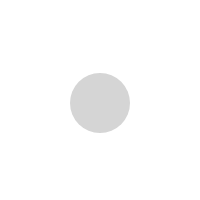
Recent Comments