7 Steps to Mastering Google Ads for Beginners

Google Ads is a very effective tool for targeted customers traffic and sales generation to websites. But if you are a beginner then the platform might look a little complex to you.
Below is the simplest guide that will assist you in navigating through Google Ads and make the most out of it.
Table of Content –
- What is Google Ads?
- How does Google Ads work?
- Google Ads setup
- Types of Google Ads
- Case studies of Google Ads
- Google Ads Bidding Strategy
- Steps to create winning Google Ads
- Conclusion
- FAQs
What is Google Ads?
Currently, Google Ads is an internet advertising service owned by Google LLC whose main purpose is to allow companies to launch and promote commercials that will target potential customers on the World Wide Web. This enables advertisers to place ads which can be in text, images, video, shopping ad or any format on Google’s SERP, Google’s YouTube, Gmail and on a network of Google’s Web Partners.
The platform that is used by the company is the pay-per-click (PPC) which basically implies that the firms pay only when their ad is clicked on. Google Ads is fully adaptable as one can set keywords, audiences, location and spending limits. Google Ads is a tool in which people utilize to create awareness about their brands, get traffic to their website, sales leads etc.
How does Google Ads work?
Campaign Creation:
Advertisers first have to make a Google Ads account then build a campaign. During the setup they decide what type of campaign they will use (Search, Display, Shopping, Video). They set the target view audience, budget and they decide certain keywords associated with their business.
Keyword Selection:
Keywords are words or phrases which customers may enter at the Google search to find products or services similar to the advertiser’s. For instance, if you are selling shoes for running, some of the keywords can be “buy running shoes,” “best running shoes” or “affordable running shoes.”
Ad Creation:
Advertisers develop the text ad for the search campaign or design the image or video ad for a display or video campaign. These ads consist of a headline, a description of the ad content and a call for the web address of the advertiser.
Bidding:
The system employed by Google Ads uses an auctioning system of which the advertisers bid on the recommended keywords. It reflects that the advertiser is willing to offer to have a click on their ads. But the highest bid may not always guarantee a website advert being placed on Google’s first page. Google also takes into consideration the ad quality score that is based on the quality and relevance of both the advert and the landing page.
Ad Display:
If a user types a term that is related to the advertiser’s keywords the Google search engine conducts an auction to determine which advertiser’s link will appear on the list. If the ad gets the bid it gets the position either at the top or bottom of the SERP.
Click and Cost:
When a user clicks the ad they are led to the advertiser’s website, the advertiser is charged the amount they bid for the particular ad or slightly more in case the ad is auctioned.
Conversion Tracking:
Advertisers can see what takes place after the user has clicked on the ad for instance, if the user has bought a product, subscribed or done whatever else the advertizer wanted. This data aids in getting better the subsequent campaigns.
Google Ads setup
👉 Go to Google Ads.
👉 Sign in with your Google account. If you don’t have a Google Ads account, click on “Start now” to create one.
👉 After signing in, you’ll be prompted to set up your Google Ads account.
👉 Choose your account settings, including time zone, currency, and account name.
👉 Navigate to the top right corner and click on the Tools & Settings icon (wrench).
👉 Under “Billing,” click on Settings.
👉 You’ll be taken to the billing setup page where you can enter your billing details.
👉 Select your country and choose your payment method (credit/debit card, bank account, or other payment options depending on your location).
👉 Enter your payment details such as card number, expiration date and CVV for credit/debit cards or bank details for direct debits.
👉 Review your billing information carefully.
👉 Agree to Google’s terms and conditions.
👉 Click on Submit to save your billing information.
👉 Follow any additional instructions to verify your payment method if prompted.
👉 After submitting your billing information, your account is set up and ready to use.
👉 You can now start creating campaigns, setting budgets and running ads.
👉 You can access and manage your billing information anytime under the Tools & Settings section in Google Ads.
Types of Google Ads
There are 7 types of Google Ads –
Search Ads
Advertisements that are posted usually on Google’s website and they occur when the users type in certain words on the search engine.
Perfect if you want to hit audiences who are actively looking for your products and services.
Display Ads
Visual ads which contain the picture of the product, its title, its price, the name of the store and much more.
Made for ecommerce merchants who want to promote products directly in the search network and the Shopping tab.
Shopping Ads
Product-based ads that include a photo of your product, a title, price, store name and more.
Perfect for e-commerce businesses looking to showcase products directly in Google search results and the Shopping app.
Video Ads
Videos in which in-stream ads are played before, during or after selected YouTube videos and in- search ads are presented as part of YouTube search results.
Suitable for reaching out with great videos especially for those who mainly cover YouTube.
App Ads
Mobile app install ads are widespread across Google environments that are search, play, YouTube and the display network.
It is well suited when promoting the driving of app installs or encouraging in app engagements.
Local Ads
The type of advertisements that target your business places across Google search, map and many others.
It is particularly suitable for companies that have physical premises to offer for people to visit.
Discovery Ads
Mobile app ads that are displayed as visuals on the Google Discover feed, home feed of YouTube and the Gmail interface.
It is particularly applicable in the use in targeting users at the initial stages of finding information on the internet or other relevant sources.
Case studies of Google Ads
1. Revival Animal Health
Industry: Pet Health Products
Challenge: Revival Animal Health approached TheManinderShow as they wanted to increase their online sales and attract new customers to their website.
Strategy: TheManinderShow helped them to implement Google Shopping campaigns, optimize their product feed and target specific customer segments.
Results:
- 20% increase in conversion rate.
- 75% increase in revenue year-over-year.
- 29% decrease in cost per conversion.2.
2. The Honest Company
Industry: Consumer Goods (Personal Care Products)
Challenge: The Honest Company approached TheManinderShow as they aimed to expand its reach and drive more sales online.
Strategy: TheManinderShow used Google Search and Shopping ads with a focus on specific product categories and high-intent keywords. We also employed remarketing campaigns to re-engage previous visitors.
Results:
- 62% increase in revenue from Google Ads.
- 40% reduction in cost per acquisition (CPA).
- 70% of new customers acquired through Google Ads.
Google Ads Bidding Strategy
Manual CPC (Cost-Per-Click)
- Best For: Complete control over individual bids.
- Use When: You want to set your own bids and adjust them based on performance.
Enhanced CPC (ECPC)
- Best For: Automatically adjusting bids for conversions.
- Use When: You want to get more conversions while still having some control over your bids.
Maximize Clicks
- Best For: Driving as much traffic as possible.
- Use When: You want to increase the number of clicks to your website without worrying about conversion rates.
Maximize Conversions
- Best For: Getting as many conversions as possible within your budget.
- Use When: Your main goal is to increase the number of conversions and you’re okay with letting Google adjust bids to achieve this.
Target CPA (Cost-Per-Acquisition)
- Best For: Achieving conversions at a specific cost.
- Use When: You want to set a target cost per conversion and Google will automatically adjust bids to meet this goal.
Target ROAS (Return on Ad Spend)
- Best For: Achieving a specific return on ad spend.
- Use When: You want to generate revenue relative to your ad spend and have a specific ROAS goal.
Maximize Conversion Value
- Best For: Increasing the total conversion value within your budget.
- Use When: You want to maximize the total value of conversions not just the number of conversions.
Target Impression Share
- Best For: Ensuring your ads show up a certain percentage of the time.
- Use When: Your goal is to increase visibility and capture a specific impression share.
Cost-Per-Thousand Impressions (CPM)
- Best For: Driving brand awareness and visibility.
- Use When: Your focus is on getting as many impressions as possible rather than direct conversions.
Steps to create winning Google Ads
Let’s create a winning Google Ads for a local coffee shop looking to increase foot traffic and online orders. The objective is to drive more people to visit the coffee shop and order online.
Target Audience: Local residents aged 18-40 who enjoy coffee and are active online.
Keywords: Use tools like Google Keyword Planner to find relevant keywords. Example keywords:
- “best coffee near me”
- “coffee shop deals”
- “order coffee online”
Ad Copy Example:
- Headline 1: “Freshly Brewed Coffee Near You”
- Headline 2: “Order Online & Get 10% Off!”
- Headline 3: “Visit Us Today – Great Deals!”
- Description Line 1: “Enjoy our premium coffee and pastries. Special discounts for first-time customers!”
- Description Line 2: “Order online for pickup or delivery.”
Landing Page Elements:
- Headline: “Welcome to Coffee Cafe – Your Local Coffee Destination”
- Call-to-Action (CTA): “Order Now” and “Get Directions”
- Content: Showcase menu items, special offers and a user-friendly order form or phone number for orders.
- Visuals: High-quality images of coffee and pastries.
Create a Campaign:
- Go to Google Ads and select “Create Campaign.”
- Select your campaign type such as “Search Network” for text ads.
Define Campaign Settings:
- Geographic Location: Target your local area.
- Budget: Set a daily budget based on your marketing spend.
- Bidding Strategy: Use “Maximize Clicks” or “Manual CPC” to control costs.
Set Up Extensions:
- Add links to menu, specials and contact pages.
- Include a phone number for orders.
- Show the coffee shop’s address and map.
Conclusion
Mastering Google Ads requires patience, persistence and continuous learning. By following these ten steps, beginners can build a solid foundation and start driving meaningful results with their campaigns.
With TheManinderShow you’ll be able to refine your strategies and take your Google Ads performance to the next level.
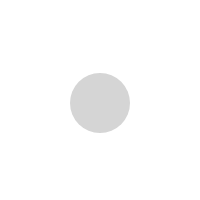
Recent Comments